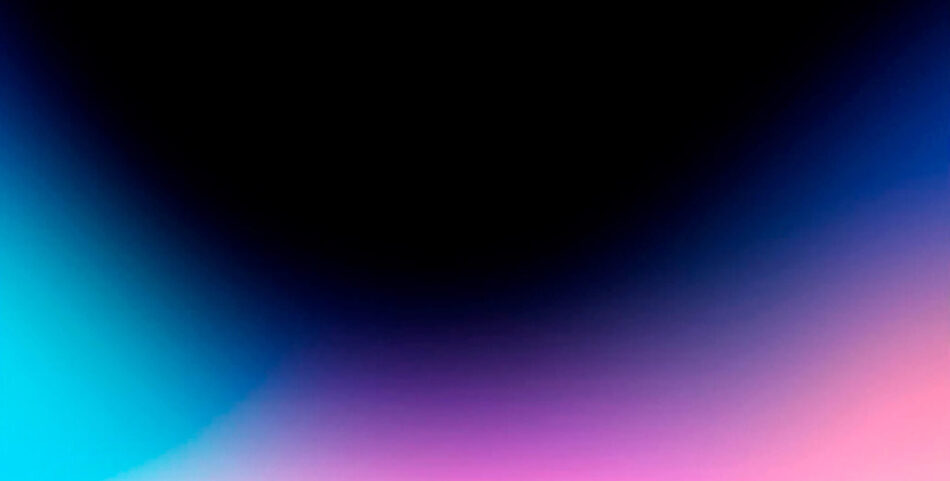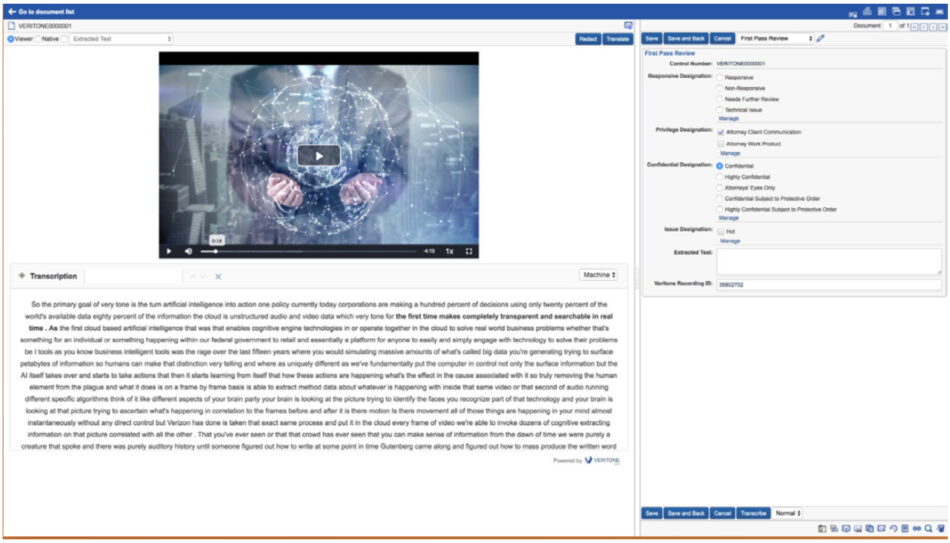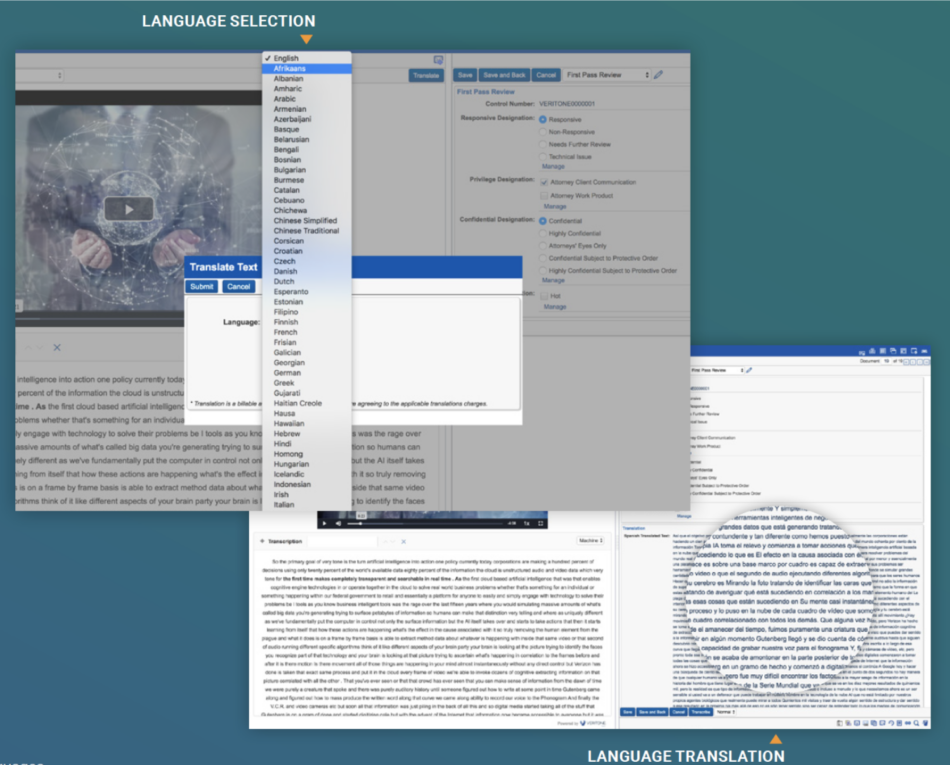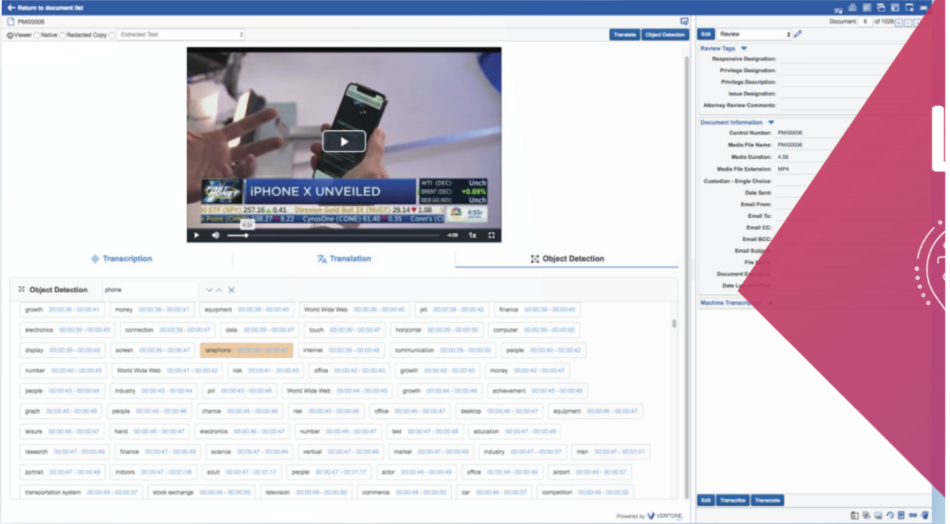aiWARE for Relativity
Artificial Intelligence from Veritone Embedded into Relativity
aiWARE for Relativity allows for viewing and processing of audio and media directly with Relativity, finally extending eDiscovery beyond the boundaries of text documents.
AIWARE FOR Relativity Delivers Benefits to:
Legal law Firms
The days of managing audio and video files outside of Relativity are over. And the ability to cost-effectively manage and analyze large amounts of unstructured evidentiary media are now a reality. With aiWARE for Relativity, leverage the power of AI to help you rapidly transcribe, translate, locate objects, discover content and key topics in case critical evidence all within the Relativity eDiscovery platform. aiWARE for Relativity uses the best of breed cognitive AI engines to produce an index of enriched metadata in minutes — a process that previously took thousands of hours.
Judicial Agencies
With aiWARE for Relativity, case teams can quickly transcribe, translate, locate objects, and discover key content topics in multimedia and text-based evidence all within Relativity, while saving time and money. aiWARE for Relativity helps teams review and analyze unstructured evidentiary media from depositions, body worn cameras, car-dash cameras, interview rooms, surveillance cameras, and more. As a result of this more efficient eDiscovery process, case teams are able to meet tight deadlines while reducing associated costs.
Integrate with Relativity’s Structural and Conceptual Analytics
Leverage data generated from aiWARE from Relativity and integrate with Relativity’s Structural and Conceptual Analytics to efficiently discover content and key topics.
- Visually follow the transcript and follow the playback
- Select any part of the transcript and the video playback will automatically sync
- Transcribe individual or multiple files
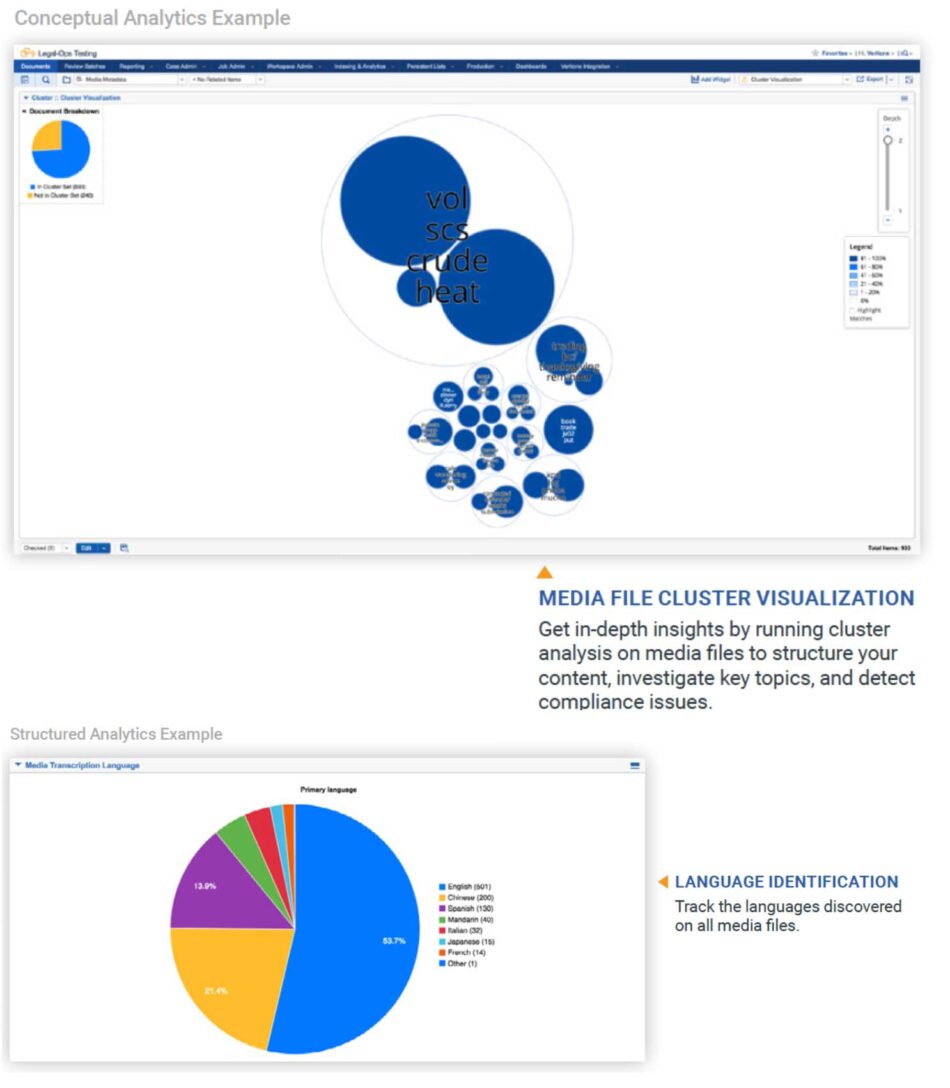
News
Resources
Downloadable Resources
One Sheet: aiWARE for Relativity – Edge Processing
One Sheet: aiWARE for Relativity | Object Detection
One Sheet: aiWARE for Relativity: Project Set Up Guide